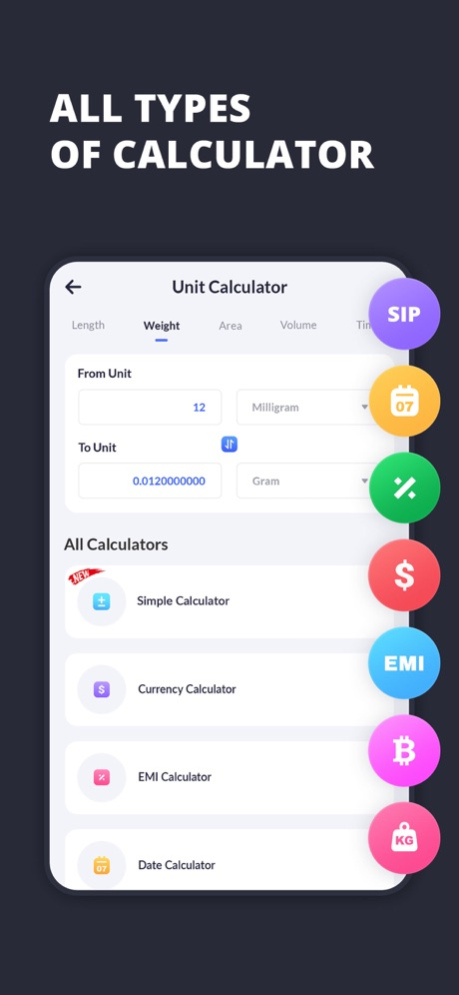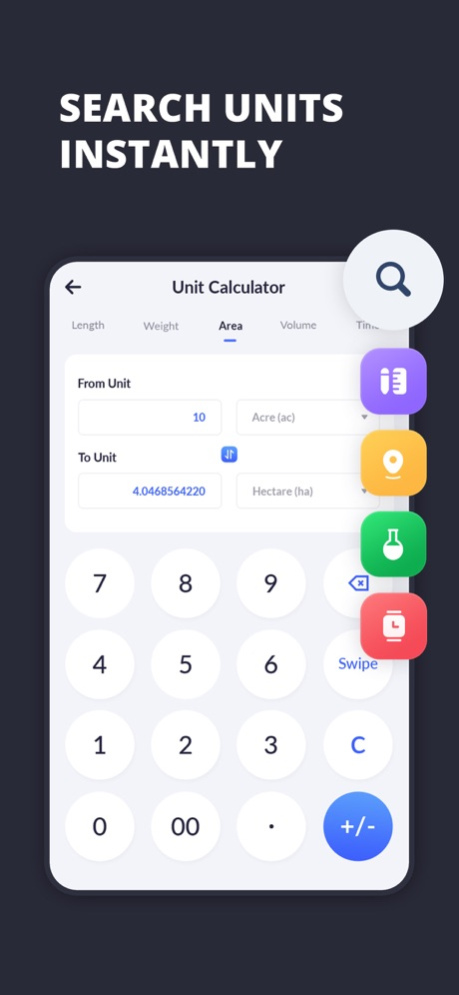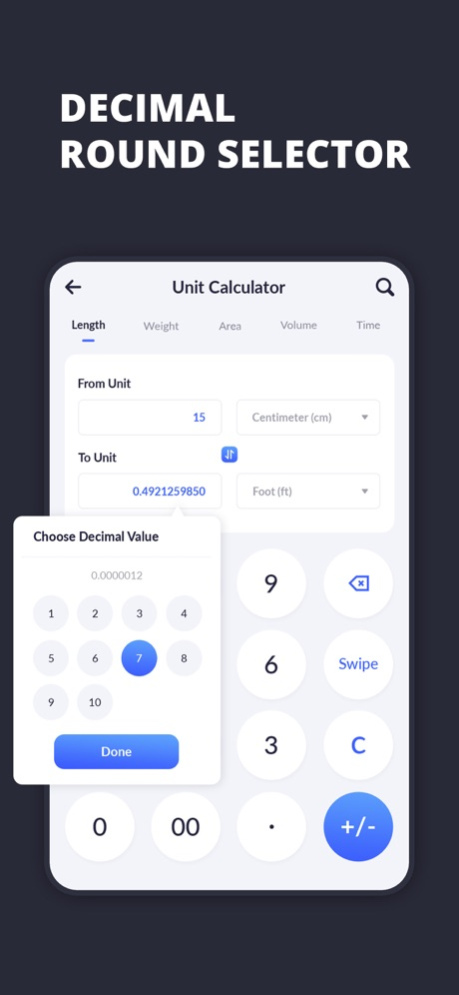Unit Converter and Calc 1.5
Free Version
Publisher Description
All in One Calculator for your Everyday Operations.
Quick, easy, free unit calculator for your daily operations. This Unit Converter and Calc converts between common units of length, area, temperature, volume, weight, time, and many more.
Super Unit Calculator is an easy-to-use calculator for your day-to-day needs with the ability to convert most of the units according to your needs. With this stupendous calculator converting any unit is very easy. You just need to select the unit and enter the value.
Key Features of this all-in-one Unit Calculator:
• Scientific/Arithmetic Calculator:
Best Simple Calculator supports the basic arithmetic operation such as addition, subtraction, multiplication, and division
• Unit Converter:
Simple, smart and elegant tool for easy conversion of length, area, weight, temperature, currency, time, volume, speed, distance and much more
Powerful calculator for converting all the currencies and measures
• Currency Converter:
Real-time live currency converter and calculator for converting a value from one currency to another
• Age Calculator:
Just enter your accurate date of birth to calculate your exact age. Also, count the number of days between two dates.
• EMI Calculator:
By calculating your EMI and viewing your payment schedule, you can efficiently plan your loan repayment.
• Crypto Currency Converter:
Real-time Cryptocurrency Converter helps you convert all Cryptocurrencies like Bitcoin, DOGE, ETH to your desired Currencies like USD, EUR, and many more.
• SIP Calculator:
Plan your SIP investments by calculating the future value of SIP Payments. Using a projected annual return rate, estimate the maturity amount of any monthly SIP.
• BMI Calculator:
Calculate your body mass index and determine your body status based on your height and weight.
• Percentage Calculator:
Make your calculation more faster by counting Simple Percentage, as well as Result, Discount, Tip and Profit Margin Percentage in one click.
• GST Calculator:
By choosing amount of GST rate, quickly calculate GST on sales or purchase of goods or services.
• Switch modes by Swipe:
Simply switch the modes by swiping between Standard mode and Scientific mode
• Trigonometric functions:
Perform scientific operations like trigonometric, logarithmic, and exponential functions
• History display:
Want to see previous calculations? History display provides you functionality by which you can watch previous calculations
• Floating calculator:
Your go-to calculator for quick algebraic operations. This calculator stay in front of all the running applications so you can interact with any content behind it
• Combination of operators:
Allows you to combine many operators in one expression. Simply solve any complicated equations in no time
• Easy edit:
If you want to change or add any operators/numbers, you can easily edit any functions in between the formula
Mar 11, 2023
Version 1.5
Add Widget for Currency Converter.
About Unit Converter and Calc
Unit Converter and Calc is a free app for iOS published in the System Maintenance list of apps, part of System Utilities.
The company that develops Unit Converter and Calc is Qtonz infosoft private limited. The latest version released by its developer is 1.5.
To install Unit Converter and Calc on your iOS device, just click the green Continue To App button above to start the installation process. The app is listed on our website since 2023-03-11 and was downloaded 0 times. We have already checked if the download link is safe, however for your own protection we recommend that you scan the downloaded app with your antivirus. Your antivirus may detect the Unit Converter and Calc as malware if the download link is broken.
How to install Unit Converter and Calc on your iOS device:
- Click on the Continue To App button on our website. This will redirect you to the App Store.
- Once the Unit Converter and Calc is shown in the iTunes listing of your iOS device, you can start its download and installation. Tap on the GET button to the right of the app to start downloading it.
- If you are not logged-in the iOS appstore app, you'll be prompted for your your Apple ID and/or password.
- After Unit Converter and Calc is downloaded, you'll see an INSTALL button to the right. Tap on it to start the actual installation of the iOS app.
- Once installation is finished you can tap on the OPEN button to start it. Its icon will also be added to your device home screen.